- Making a Sale
- Reopen Bill
- Ordering with Modifier
- Account Clock In/Out
- Delivery/Collection
- Sales Refund
- Transaction/Table
- Functions
- Split Order
- Order Details
- Receipt Information
- Order By Seat
- Discount/Tips
- Ordering Menu
- Split/Merge Bill
- Split and Pay
- Stock Take
- Partial Payment
- Payment Override
- Entertainment Payment Type
- Redeem Rewards
- Reward Discount/Payment
- Multiple Select on Orders
- Item Recipe with Unit of Measurement
- Creating Raw Materials for Item Recipe
- Stock File
- Add Category
- Add Item
- Add Modifier Group
- Add Modifier
- Add Combo Meal Group
- Combo Arrangement
- Attribute
- Menu Language
- Time Based Menu
- CSV Import
- CMS via Web
- Printer Settings
- Settings
- General
- Tax
- Account
- Account Type
- Payment Types
- Currency Types
- Discount
- Void Reason
- Course
- Pricing Level
- Top Up Tier
- Customer Group
- Unit of Measurement
- Tag
- Table Management
- Denomination
- Timer
- Replace Word
- Button Layout
- Theme
- Database
- Terminal
- Customer Display
- Queue Order Display
- Others
- Previous Receipt
- Pay In/Pay Out
- Closed Tills
- Edit Clock In/Out
- Gift Card
- Voucher
- Voucher Template
- Rewards/Loyalty
- Promotion
- Cloud Sync
- GloriaFood Delivery
- Backup/Archive
- App Activation
- User Guide
- Ordering Process Flow
- Online Ordering General Info
- Online Ordering General Settings
- Online Ordering Menu Setup
- Online Ordering Collection
- Online Ordering Delivery
- Online Ordering Pre-Order
- Online Ordering Tips Configuration
- Online Ordering Payment Options
- Online Ordering Online Payments
- Troubleshooting
- Sell on Facebook
- Sell on Wix
- Shipday Integration
Guide | MobiPOS > Settings > Stock File > Add Modifier
Add Modifier
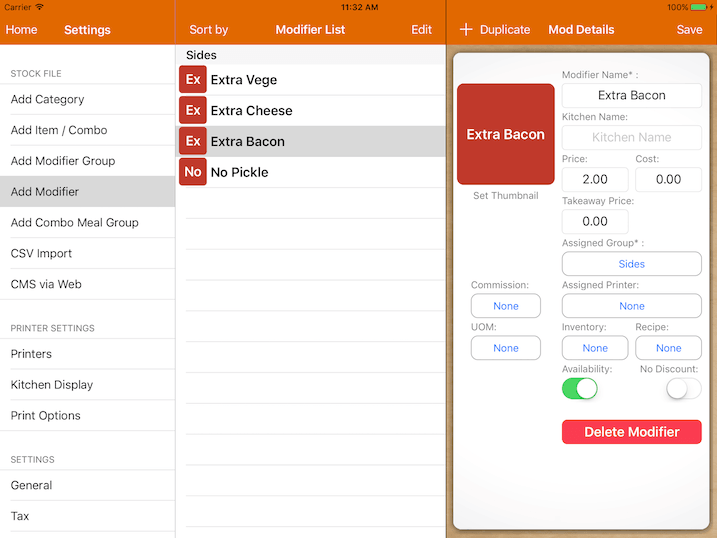
Modifier Photo
To add a photo for the modifier item, tap on the thumbnail as shown in the image below.
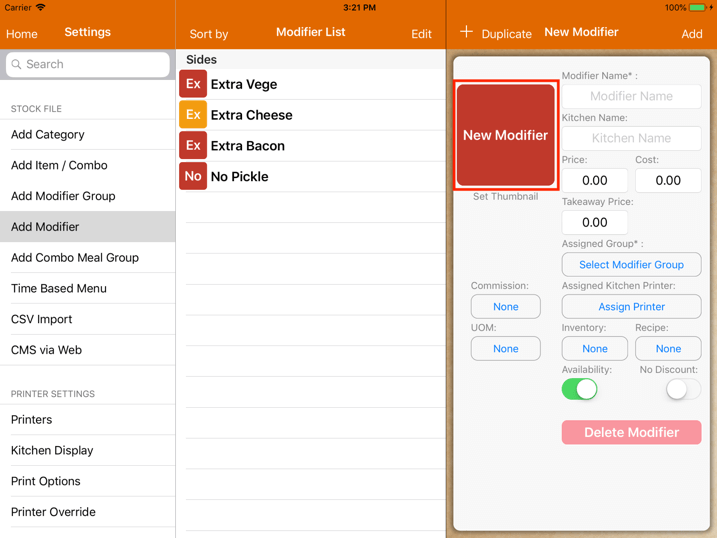
Upon tapping, the screen will be shown as below.
Users can either add an item photo or delete the thumbnail.
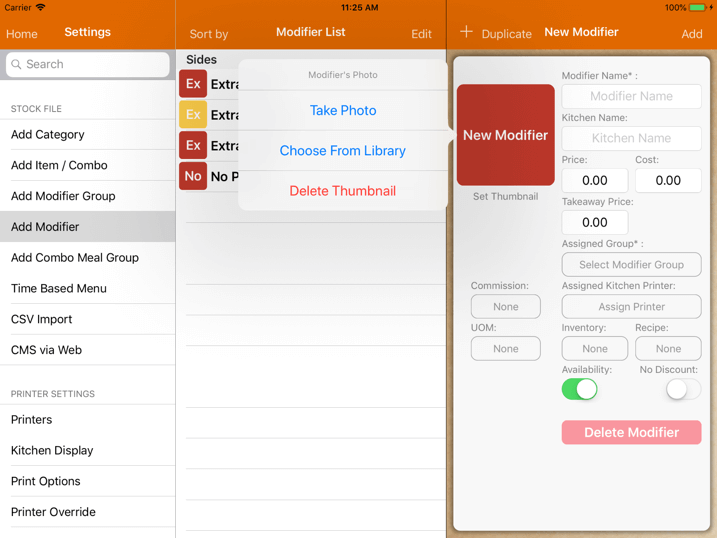
Price
Specify additional cost for each modifier.
Assign Modifier Group
A modifier must be under a modifier group.