Guide | MobiPOS > Backup/Restore > Restore using Zip File
Restore using Zip File
If you have a zip file of the full backup which can be downloaded from Cloud or CMS via web.
You can restore the backup to the iPad you wish.
On the new iPad , proceed to Settings -> CMS via Web.
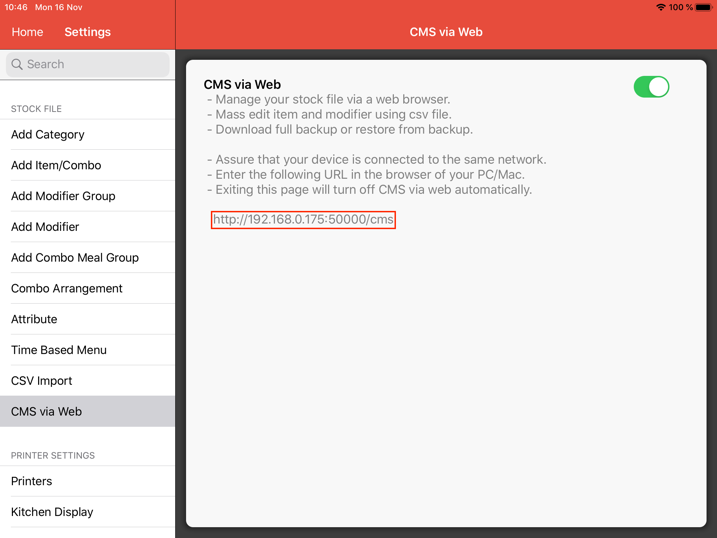
Using a laptop or computer which contains the zip file, key in the URL highlighted above into your browser to access the new iPad.
Proceed to Backup/Restore as highlighted below.
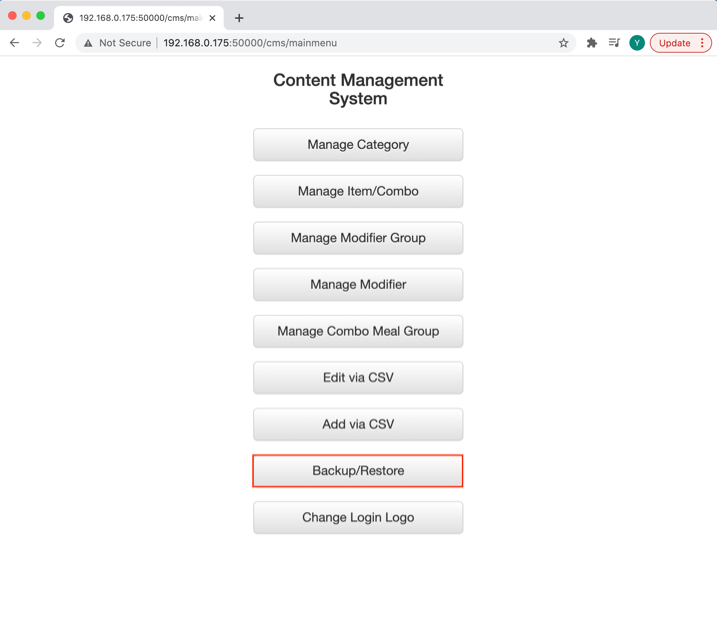
Under Backup/Restore, click Choose File instead.
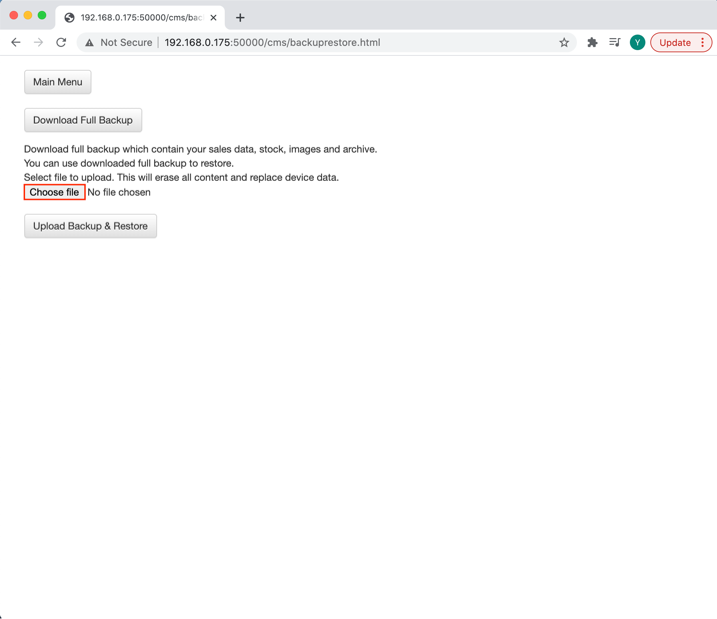
Locate the previously saved FullBackup.zip in your computer and click Open.
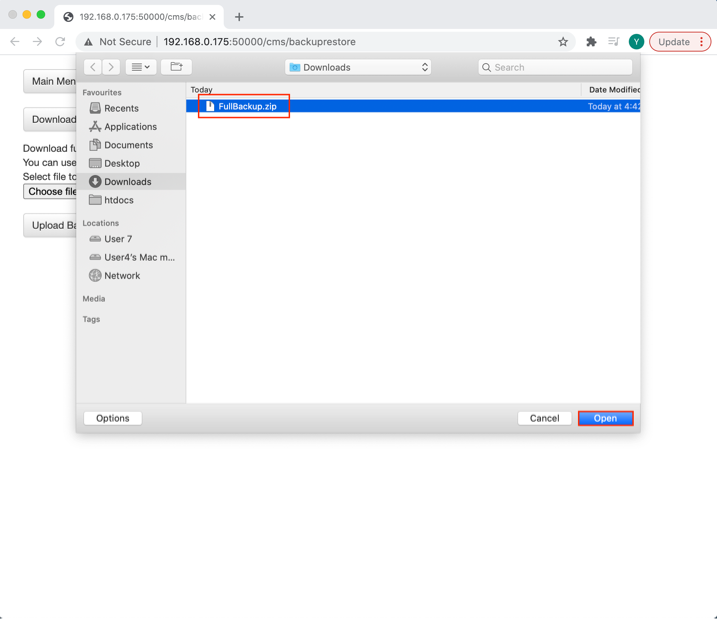
Click Upload Backup & Restore.
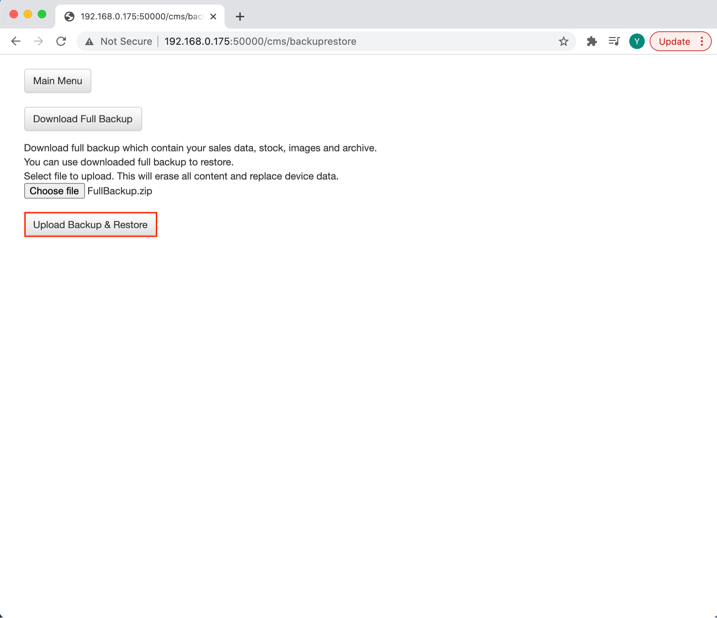
There will be a popup notification to indicate that the System Restoration is successful.
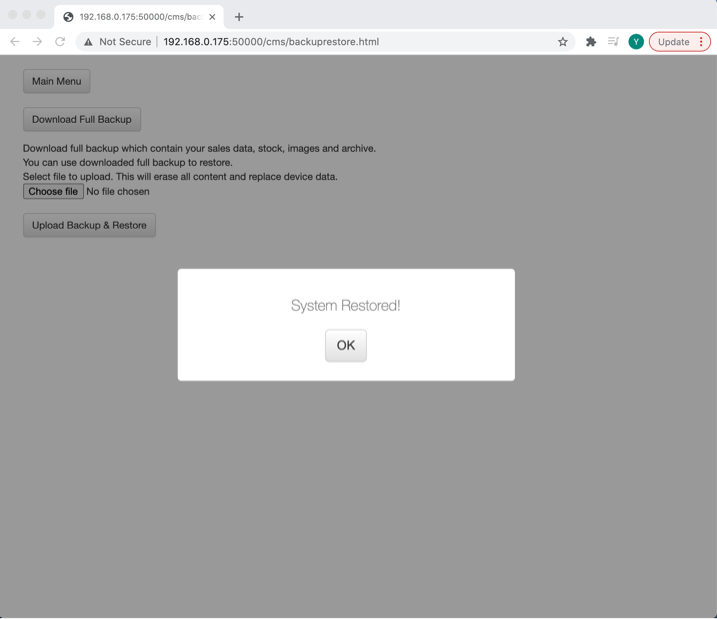
The new iPad will now have all your menu, sales data and reports from the backup.