Guide | MobiPOS > Customer > Custody
Custody
Custody can be used to store customer's unconsumed products temporarily.
This allows the customer to redeem or claim it later on.
Adding a New Custody
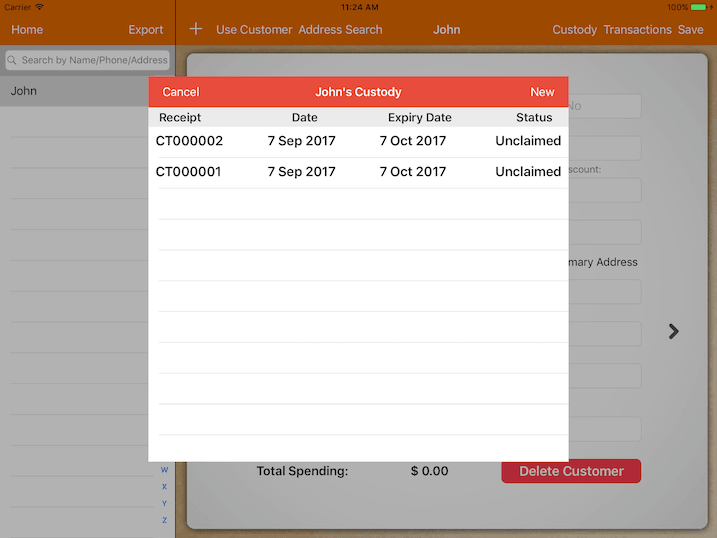
Create a new customer account or select an existing customer account.
Click the Custody button on the top right and you will be presented with a
list of unclaimed custody receipts.
Click New to add a new entry.
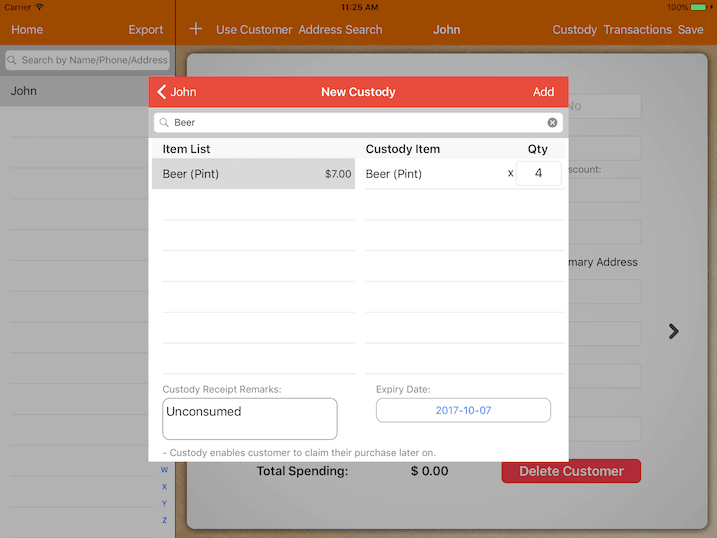
On the top search bar, you will need to search for an item that you would like to store
for this customer.
Item name matching the keyword searched will be populated in the list on left.
Click on it and define the quantity that you are storing for this customer on the right.
To remove an item, simply swipe across the item and click Delete.
* You can add as many items as you want as it is not linked with any actual transaction or receipt.
It is optional to key in custody receipt remarks, however, expiry date is compulsory.
Claiming Custody
When a customer comes back to claim their custody, you will need to search for it from the customer's custody list.
You will be presented with the list of items upon selecting the custody.
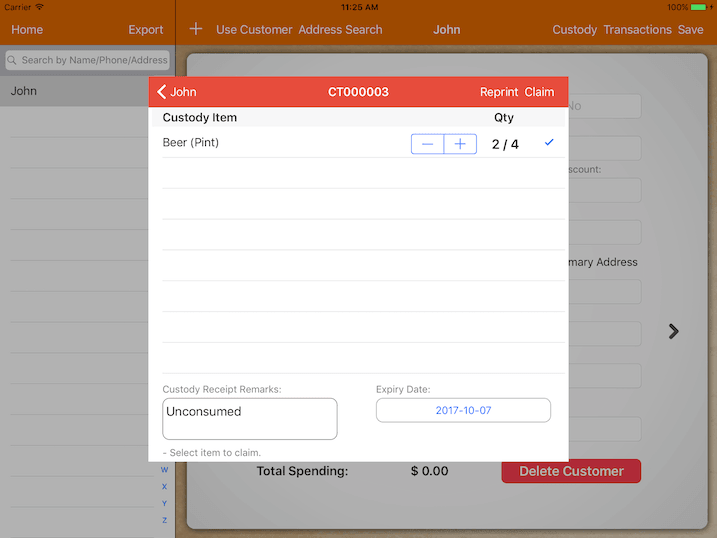
Choose an item to be claimed and click Claim.
If partial claims are made, a new custody receipt with the leftover item will be created.
The expiry date for this newly created custody will be the same as the previous one.
If all items are claimed, the custody receipt will be marked as claimed.
Generate a custody report under Reports to find out which customer's custody is expiring.