Guide | MobiPOS > Customer > Customer Details
Customer Details
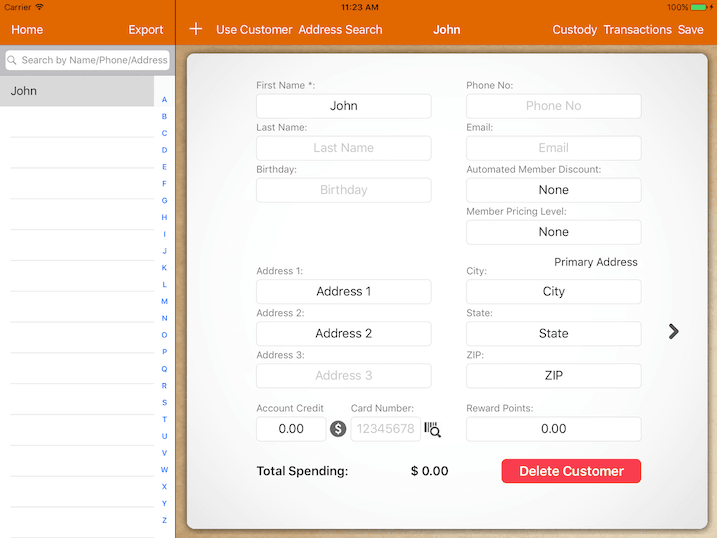
Customer
Fill up the necessary details to add a customer.
Add multiple addresses for the customer by clicking the right arrow.
Assign the customer to the receipt so you could track customer spending, give rewards, or use account balance to close a bill.
Automated Member Discount
Apply bill discount automatically when member a is assigned to a bill.
Member Pricing Level
This function enables you to have a different set of pricing specifically for different tiers of customers.
For more information, please refer to Pricing Level.
Account Credit Balance
If the customer decides to pay with their account credit, the balance will be deducted.
Click on the dollar sign button beside the credit balance to view customer top-up records.
With sufficient permission, you could modify the credit balance without topping up.
When making a sale, you could charge the customer's credit account.
Assign the customer to the receipt, click on Pay in the cash register, you will see the Charge Customer button.
Automated Reward
States the reward points balance. Setup Rewards/Loyalty to reward a customer.
Address Search
Type in the street name to lookup the customer address easily. Address search requires an internet connection.
Transactions
View all the customers's past transactions. This includes the unpaid transactions as well.