Guide | MobiPOS > CloudSync > General > Logout License
Logout License
If you would like to use the application on a different iPad, you are required to logout the license on your old iPad before you can login on the new iPad.
Alternatively, you can logout your license through cloud if you do not have access to the old iPad anymore.
To do that, proceed to MobiPOS CloudSync, click on Branch -> Manage Billing.
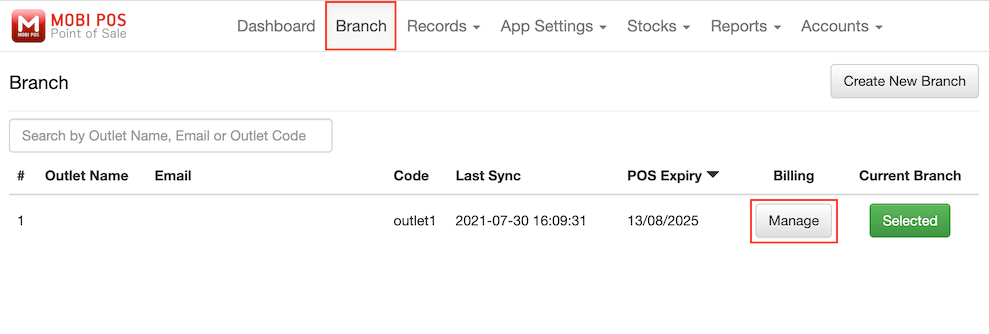
Scroll to the bottom of the page and you will see the Logout License button.
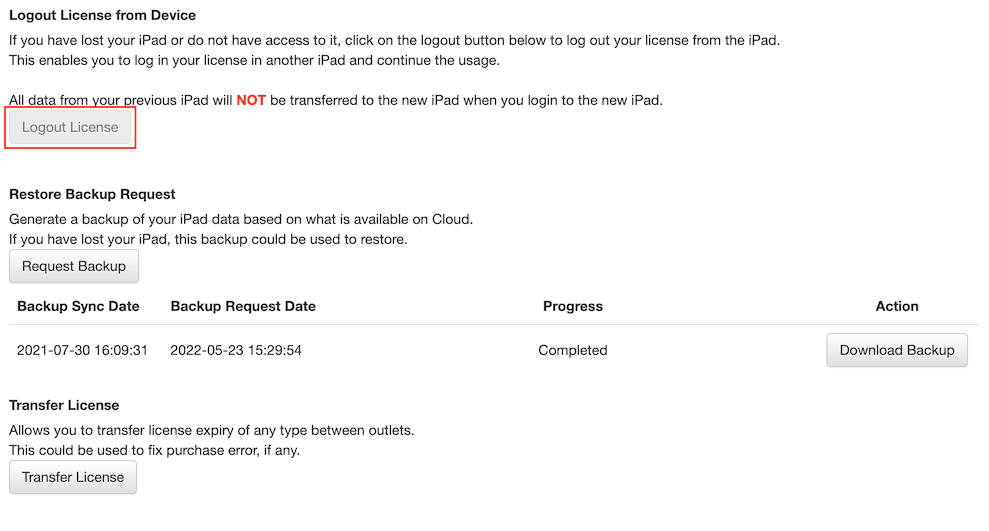
Upon logging out, you will be able to login your license on the new iPad.
Logging in the license on the new iPad does not transfer or recover any data from the old.
If you wish to recover the data, do refer to the options below:
1) Restore from cloud on the iPad
If CloudSync license is purchased and all your data is available on cloud, you can perform a restore directly from the iPad. This action will configure this iPad as the master of the outlet.
To do this, proceed to Settings -> CloudSync, click on Restore from Cloud, key in the iPad's admin password and proceed to restore. Make sure the backup from cloud is up to date.
2) Download backup from cloud and restore to new iPad
Use this option if your are downloading the backup from another outlet, you only want the data from the outlet and not affect it in anyway.
3) Transfer data from old iPad to new iPad
Use this option if you do not have CloudSync license purchased or you have both the physical iPad with you.