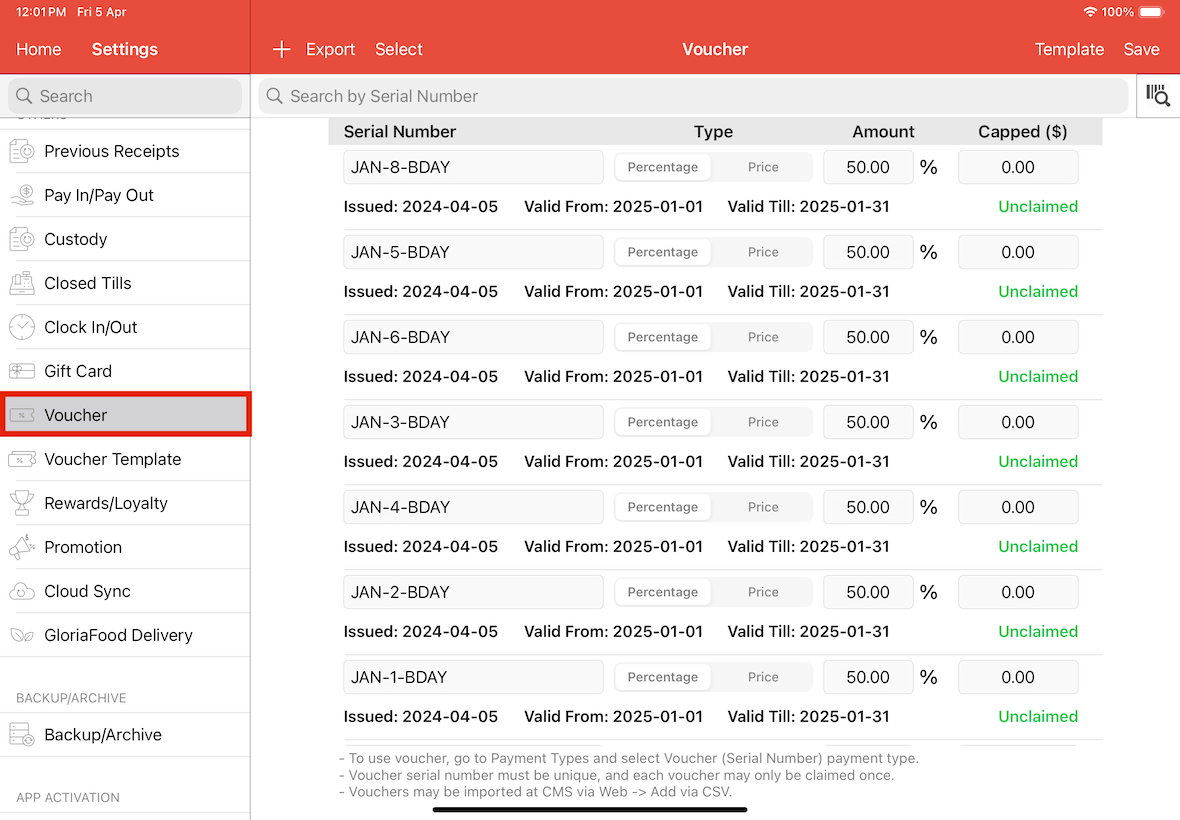Guide | MobiPOS > Settings > Others > Voucher Template
Voucher Template
You can generate vouchers using Voucher Template by navigating to Settings -> Voucher Template.
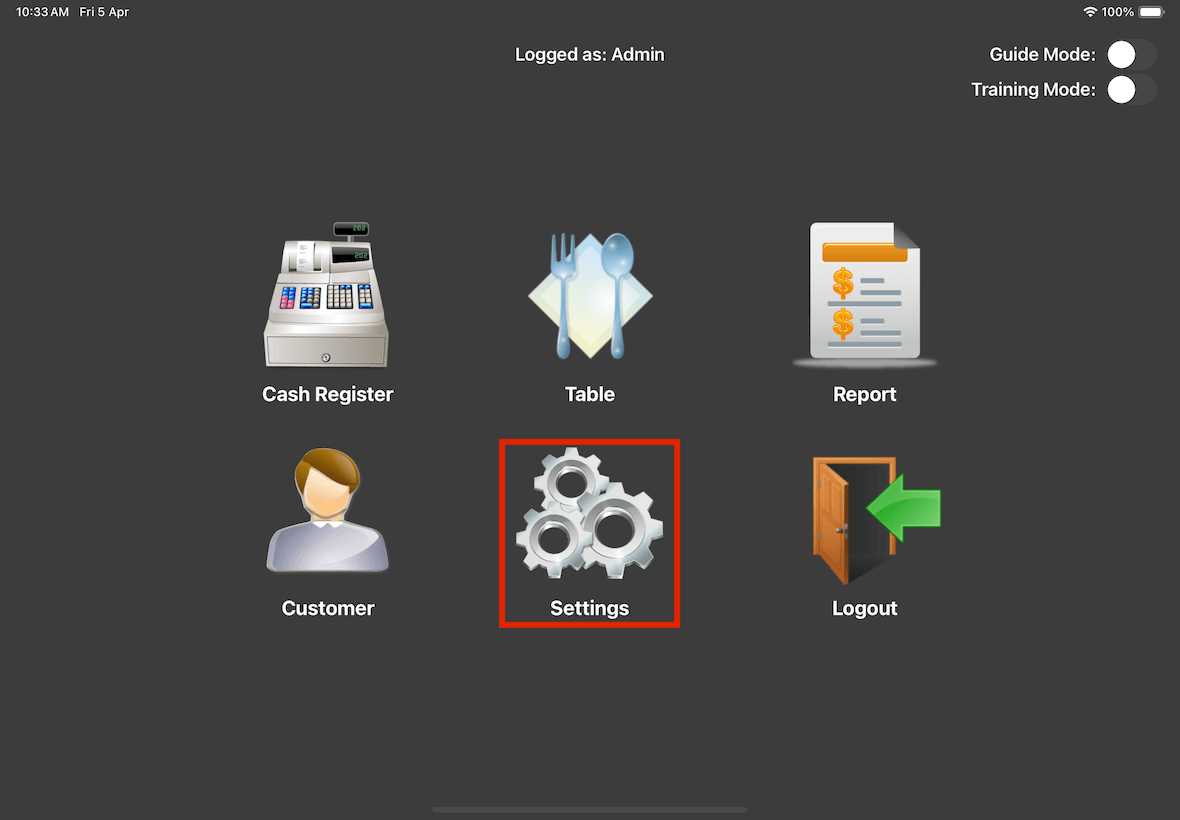
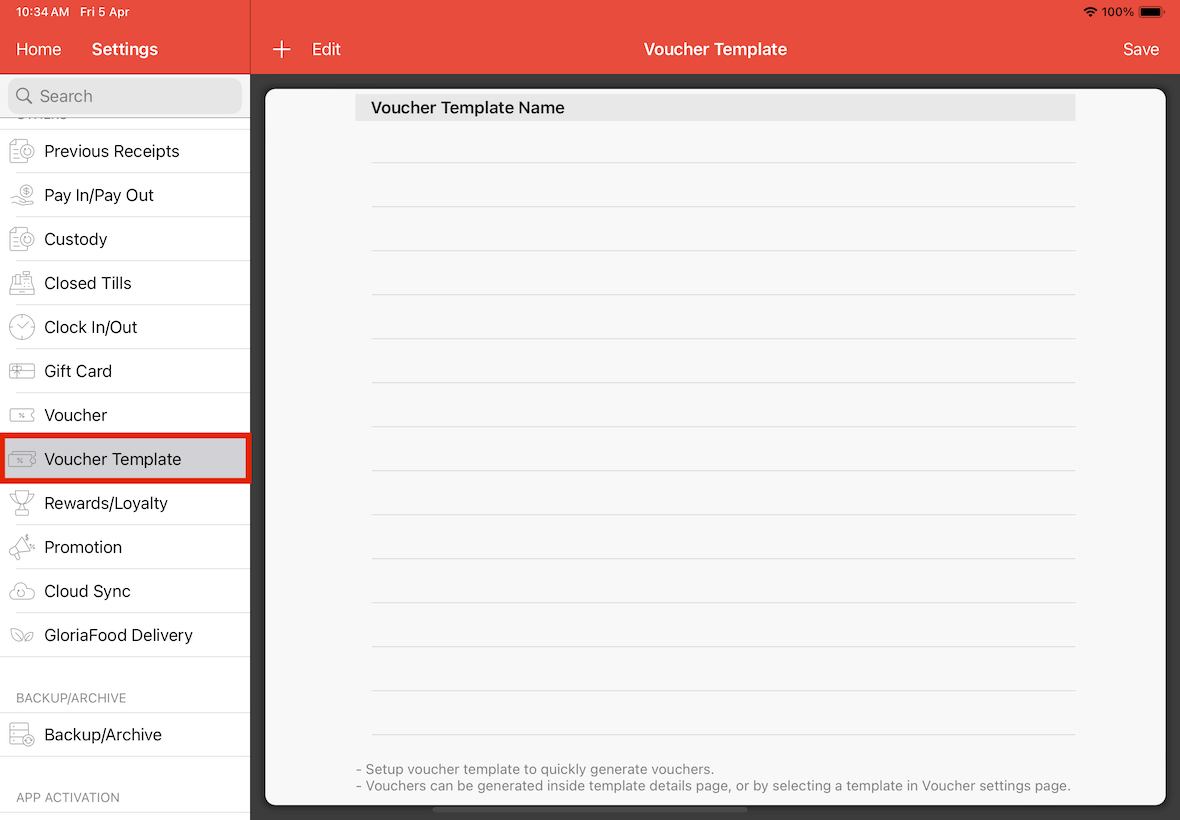
Creating a voucher template
Click on the + icon located at the top left corner to create a voucher template. Proceed to enter the voucher template name and click Save.
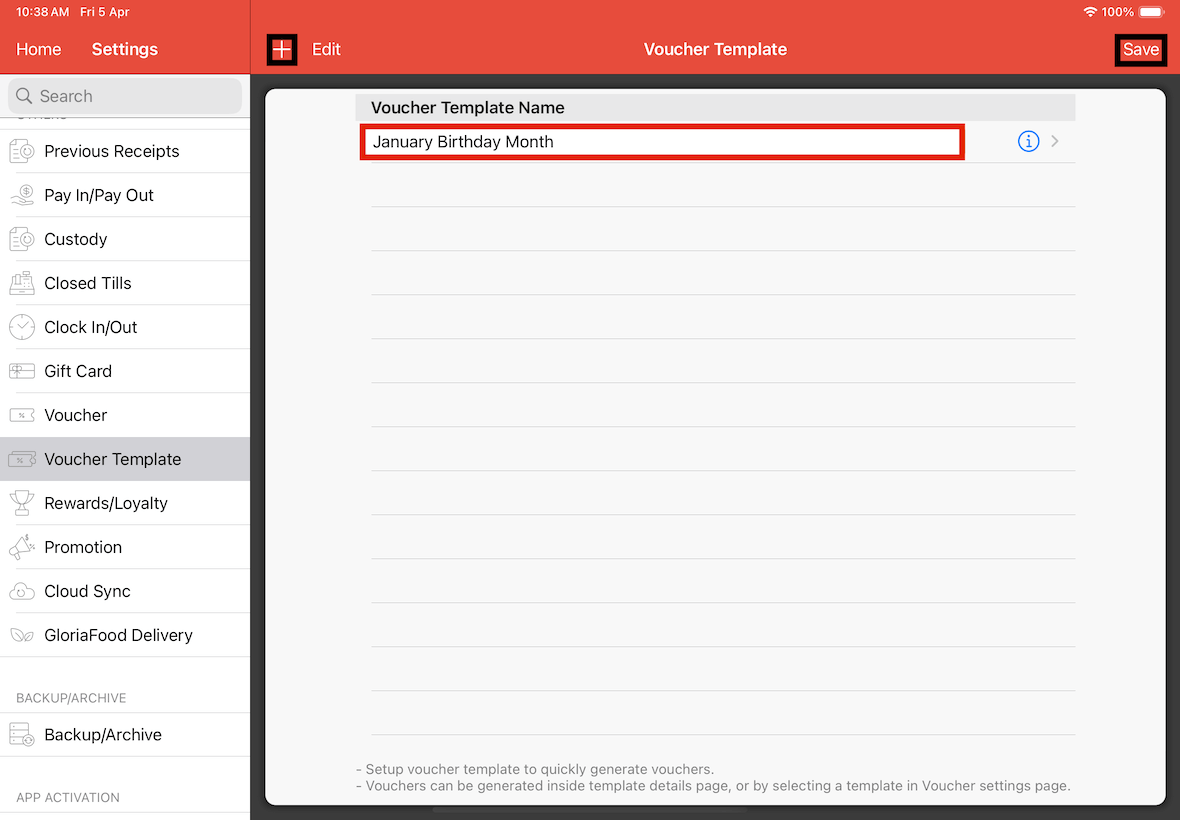
Configure voucher template
To configure the details of the voucher template, click on the information icon.
Enter the necessary details of the voucher template. The serial number must be at least a total of 3 characters long and the voucher amount must be more than 0.00.
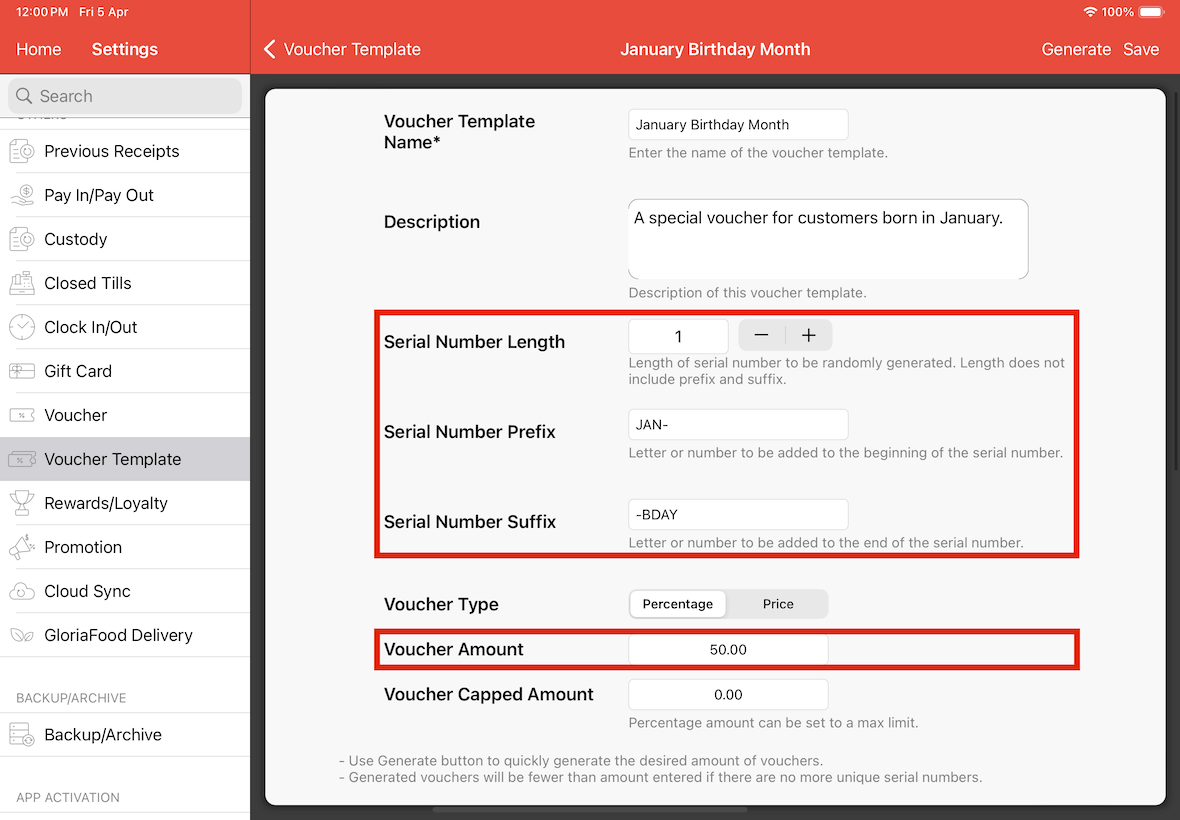
Valid Date - set the exact start date that the voucher can be used.
Expiry Date - set the last date that the voucher can be used.
Delay Valid Date - dynamically set the valid date by a number of days. If set to 1 day, the voucher will only be usable on the day after creation.
Valid Period - dynamically set the expiry date by a number of days, including the valid date itself. If set to 10 days, and voucher is created on the 1st Jan, expiry date will be on 9th Jan.
Valid Date and Expiry Date will take priority over Delay Valid Date and Valid Period.
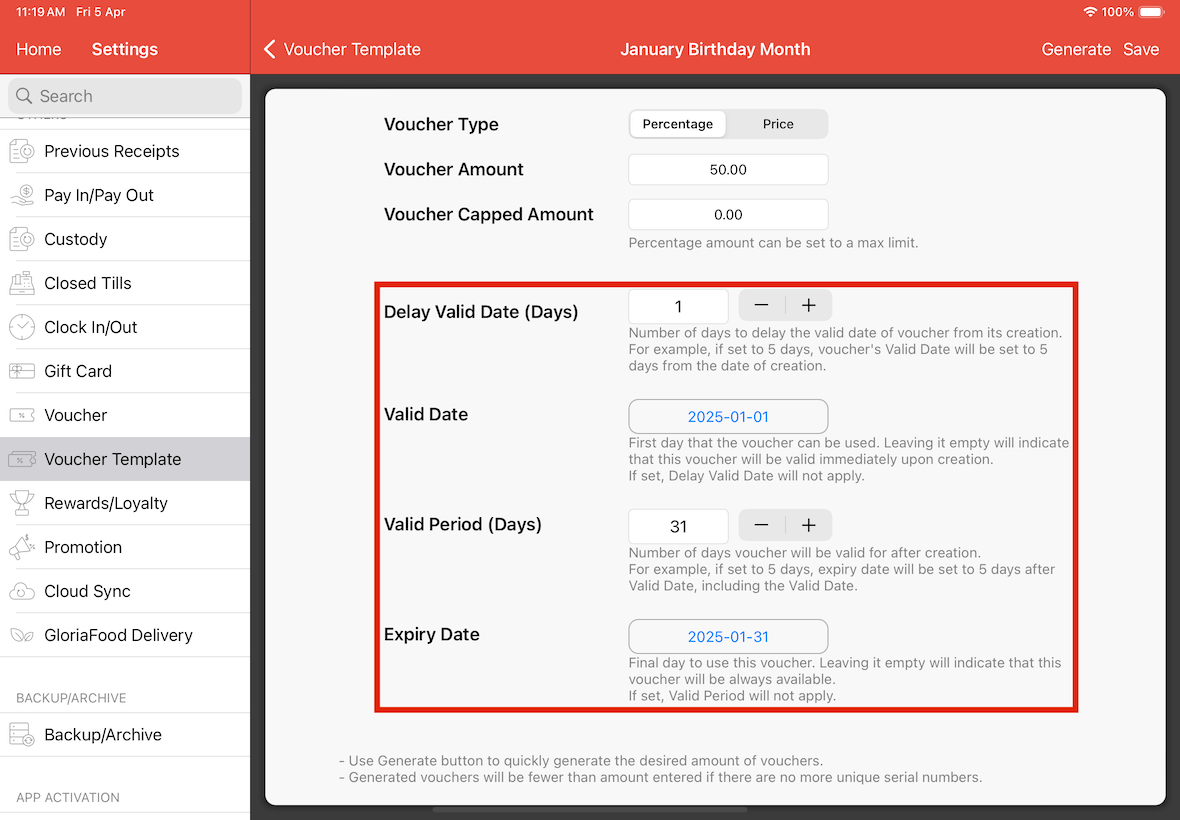
Once you are done with the configuration, click Save and Generate.
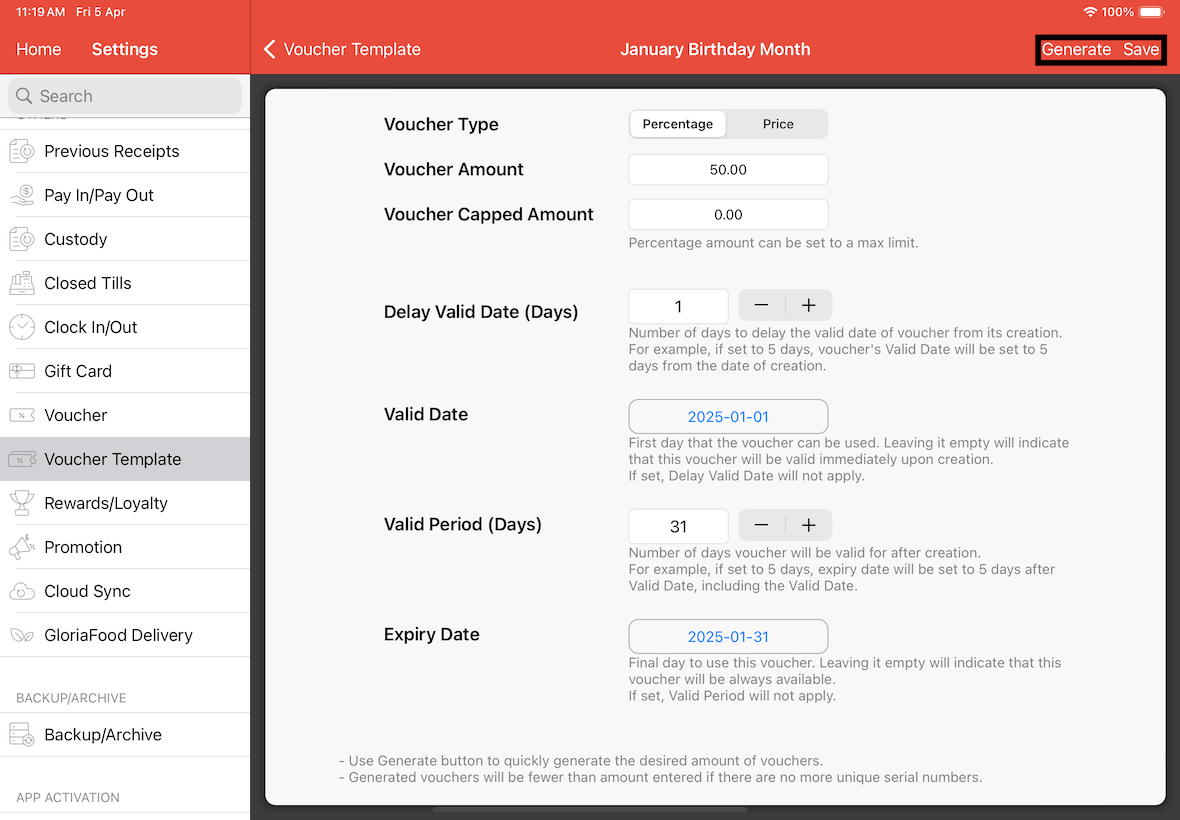
Specify the desired number of vouchers to generate and click OK. It's important to note that the current character configuration for the serial numbers may impose limitations on the total number of vouchers that can be generated.
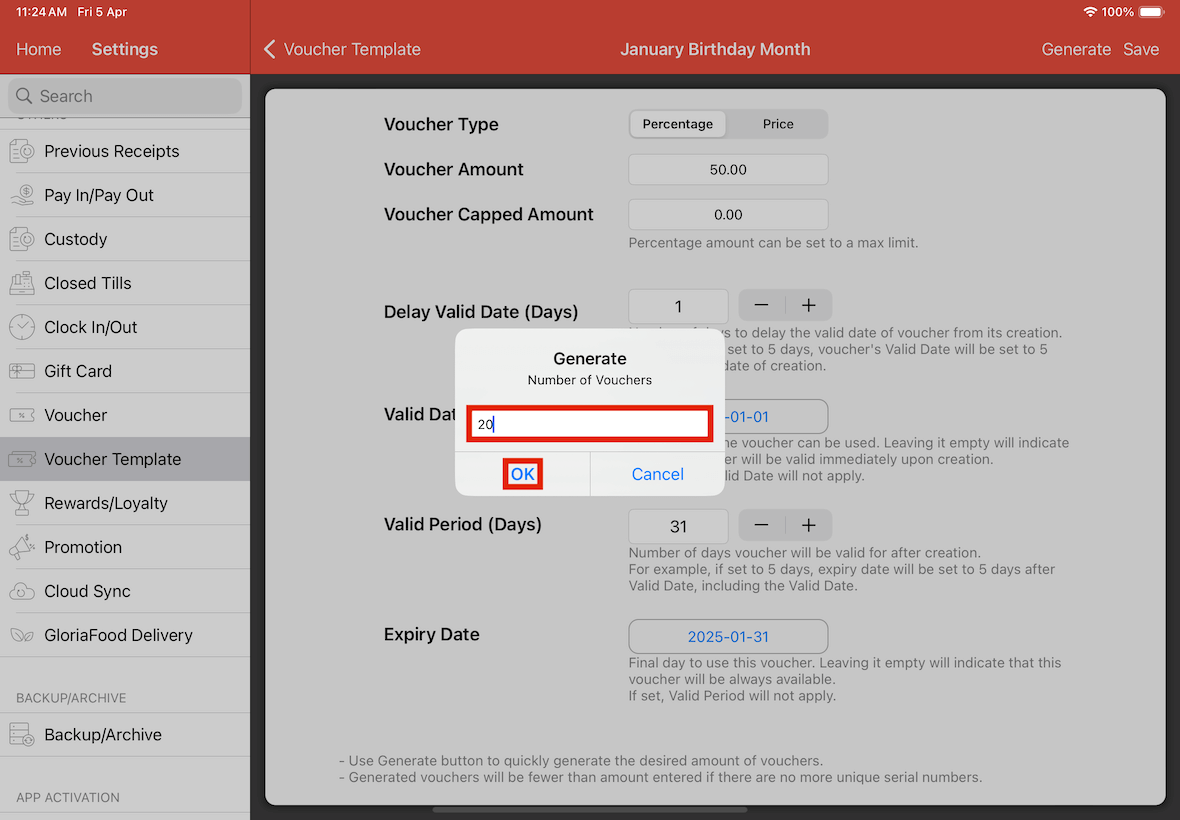
After generating the vouchers, the application will display the total count of successfully created vouchers. Given that we've set the serial number length to 1, the available unique combinations are limited to the numbers 0-9, allowing for a maximum of 10 vouchers with distinct serial numbers.
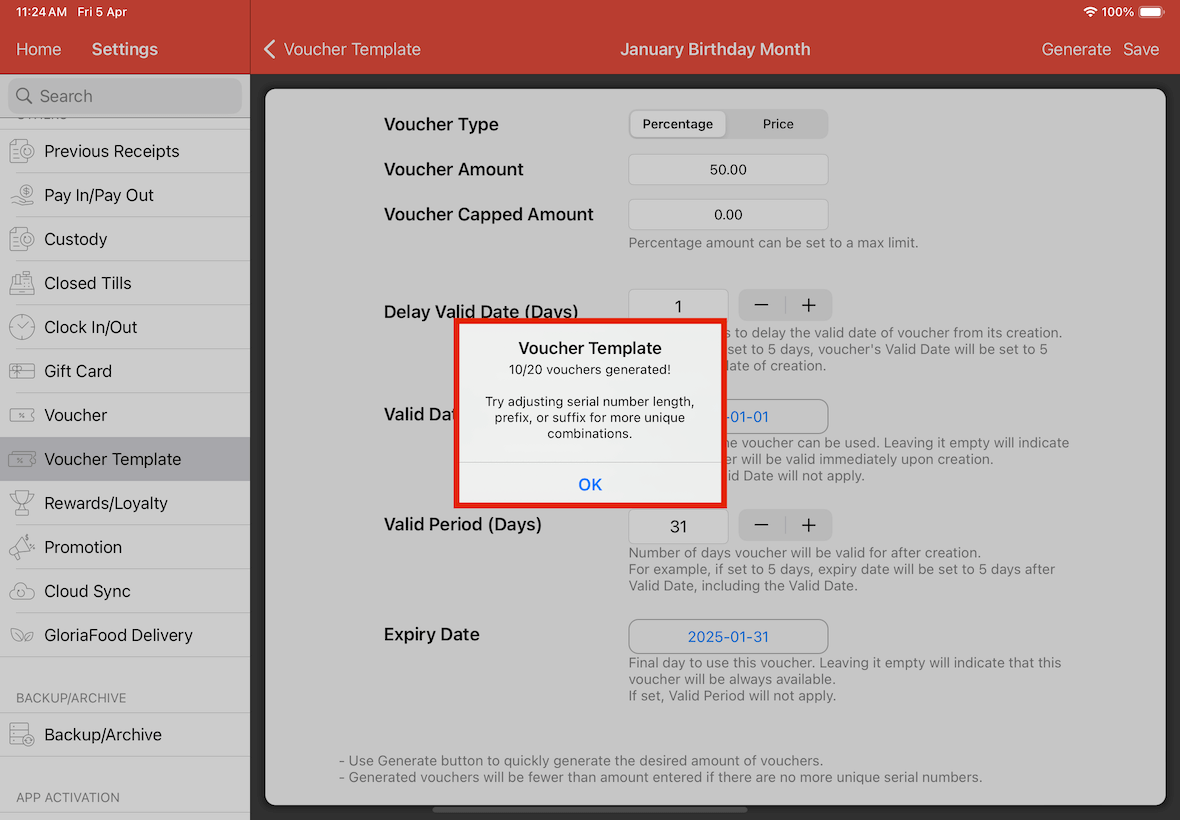
The vouchers that have been successfully generated can be viewed under Settings -> Voucher.