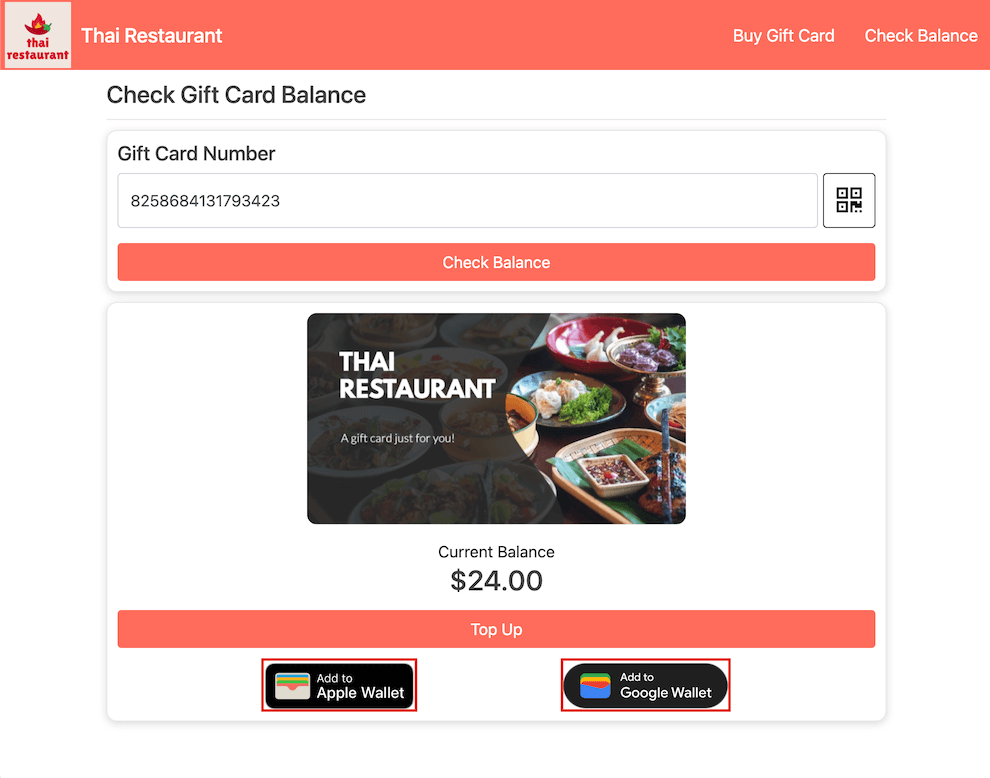Guide | MobiPOS > Online Gift Card > Gift Card Wallet Integration
Gift Card Wallet Integration
The Wallet Integration option enables you to set up Apple/Google Wallet integration, allowing customers to seamlessly add their gift cards to their digital wallets. For a detailed explanation of Wallet Integration, click here.
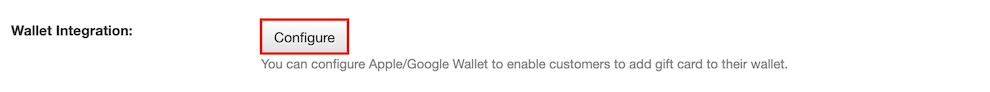
Use the provided numberings as references for the corresponding components.
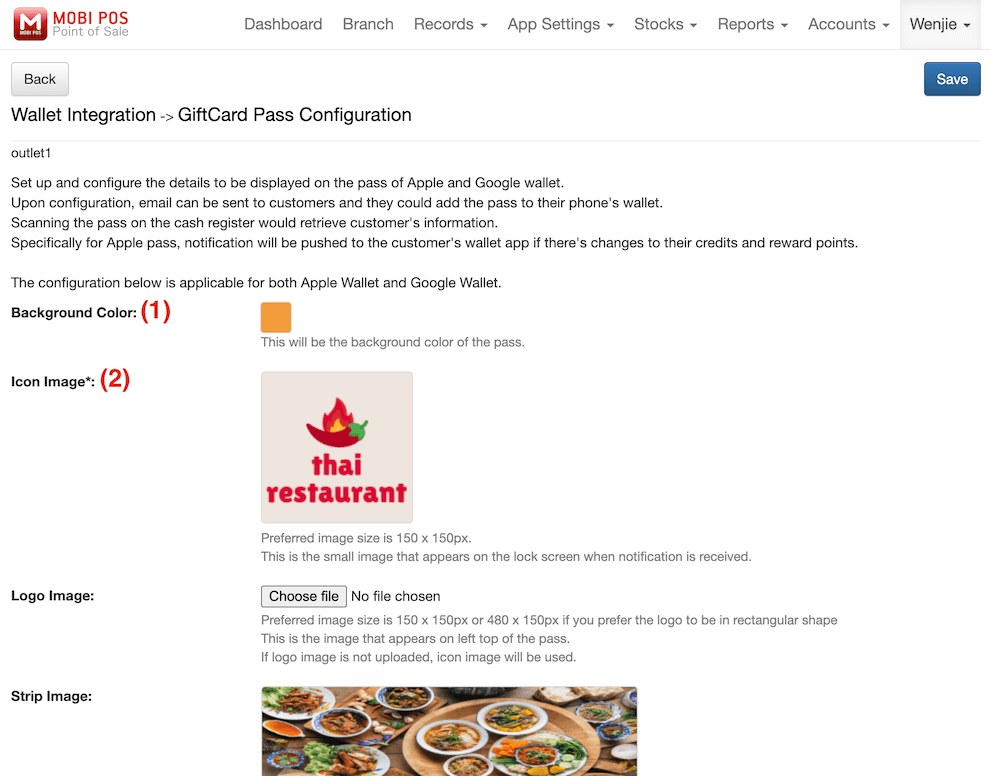
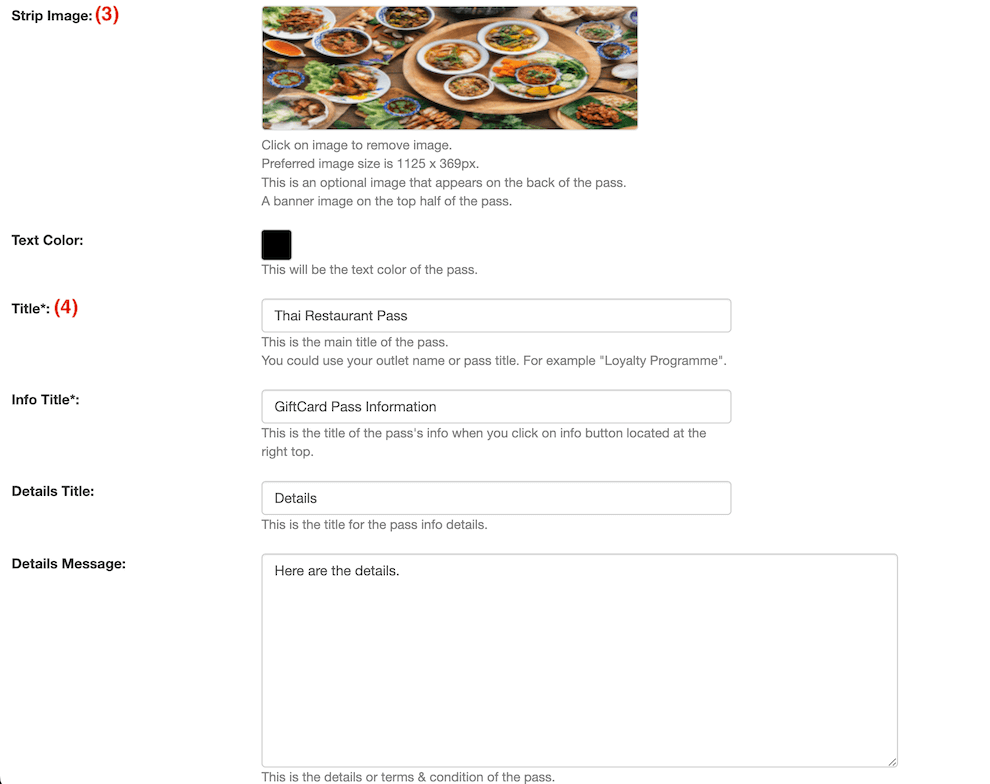
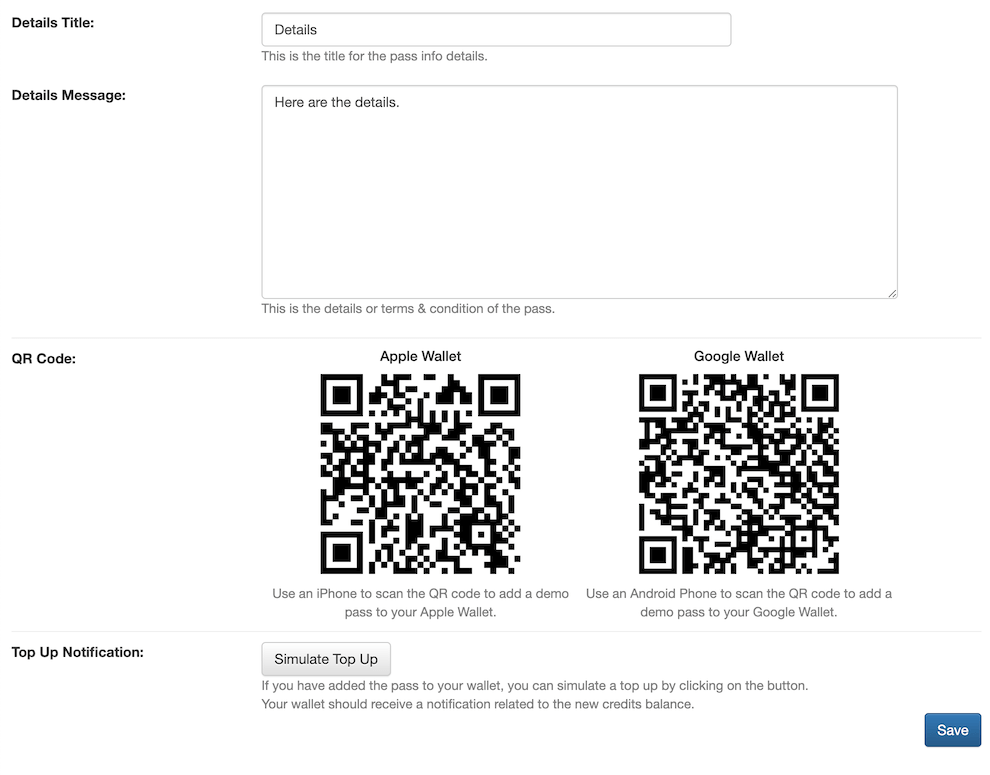
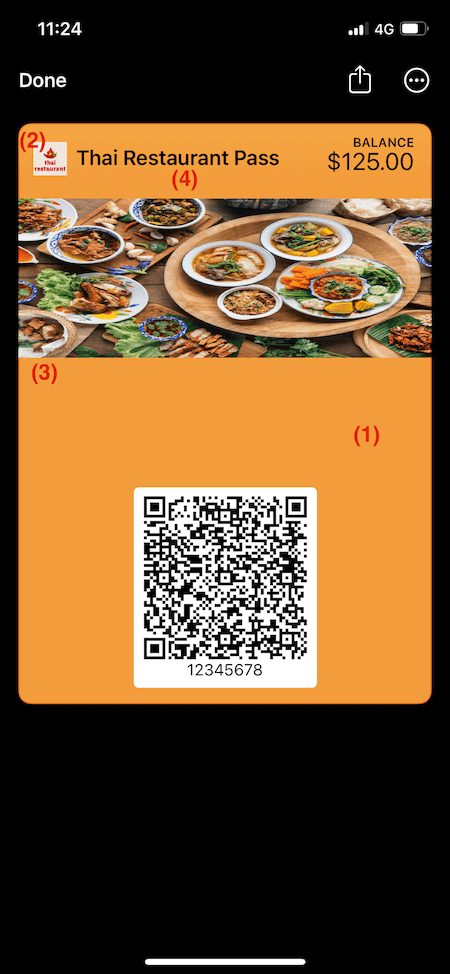
Adding Pass to Wallet
The gift card recipient can conveniently add the gift card to their mobile wallets by utilising the gift card emails sent to them. Towards the bottom of the gift card email, the recipient is provided with the option to seamlessly add the gift card to either their Apple Wallet or Google Wallet with just a click of a button.
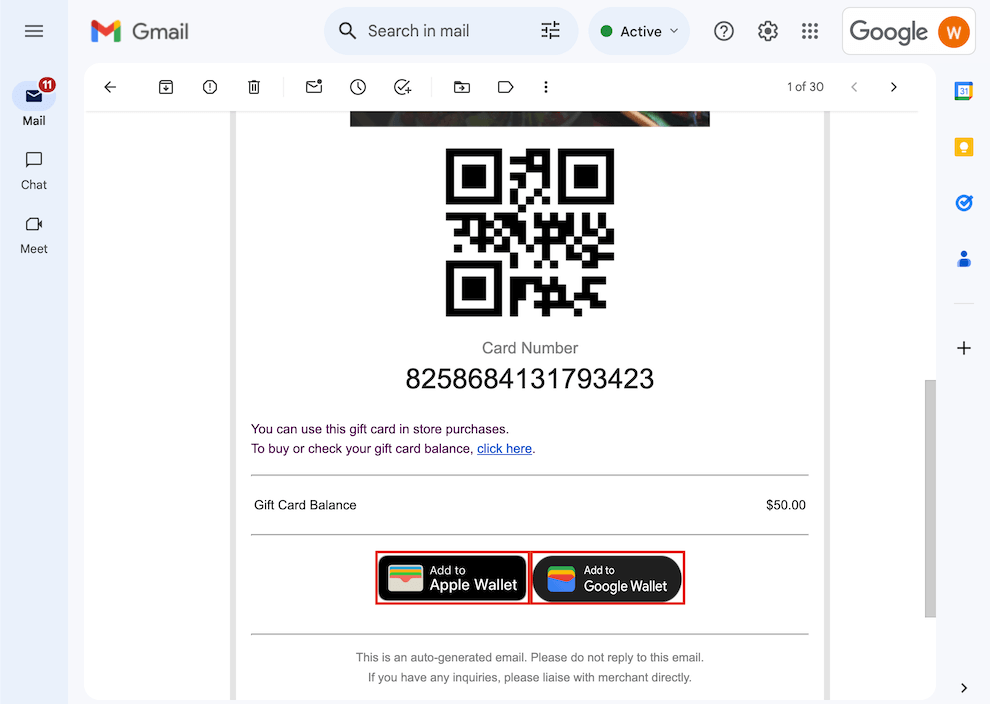
For existing gift card holders who are unable to access their gift card emails, they can add the gift card to their mobile wallet through the online gift card store.
On the online gift card store, click on Check Balance located on the top right corner of the site.
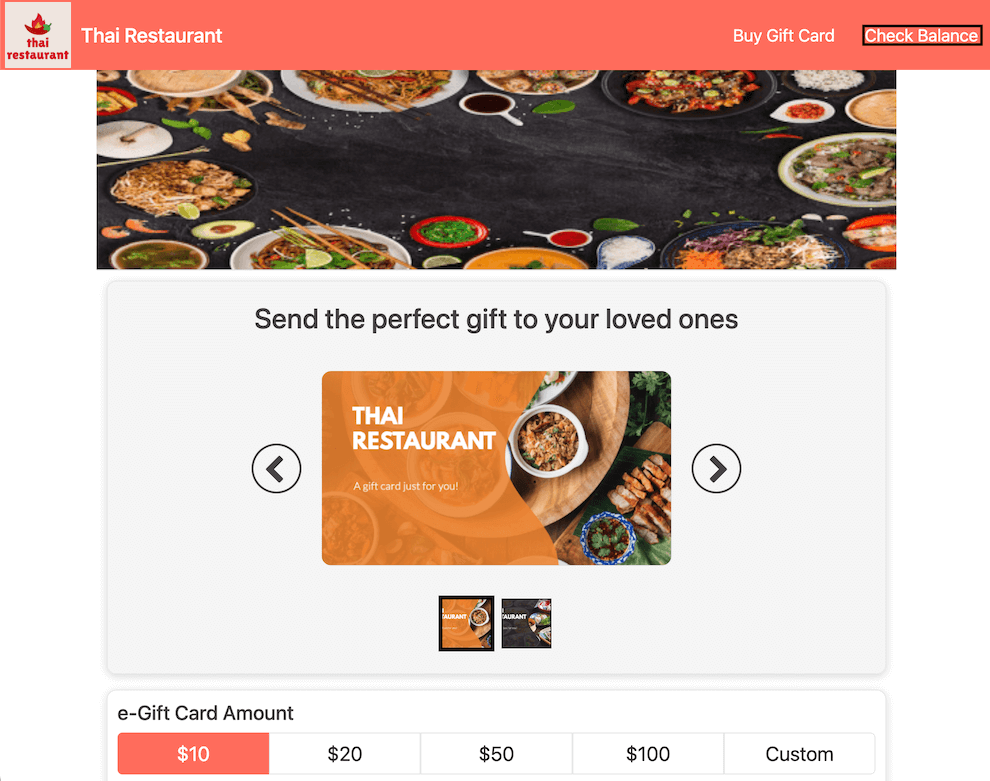
Then, you can choose to enter the gift card number or scan the gift card QR code.
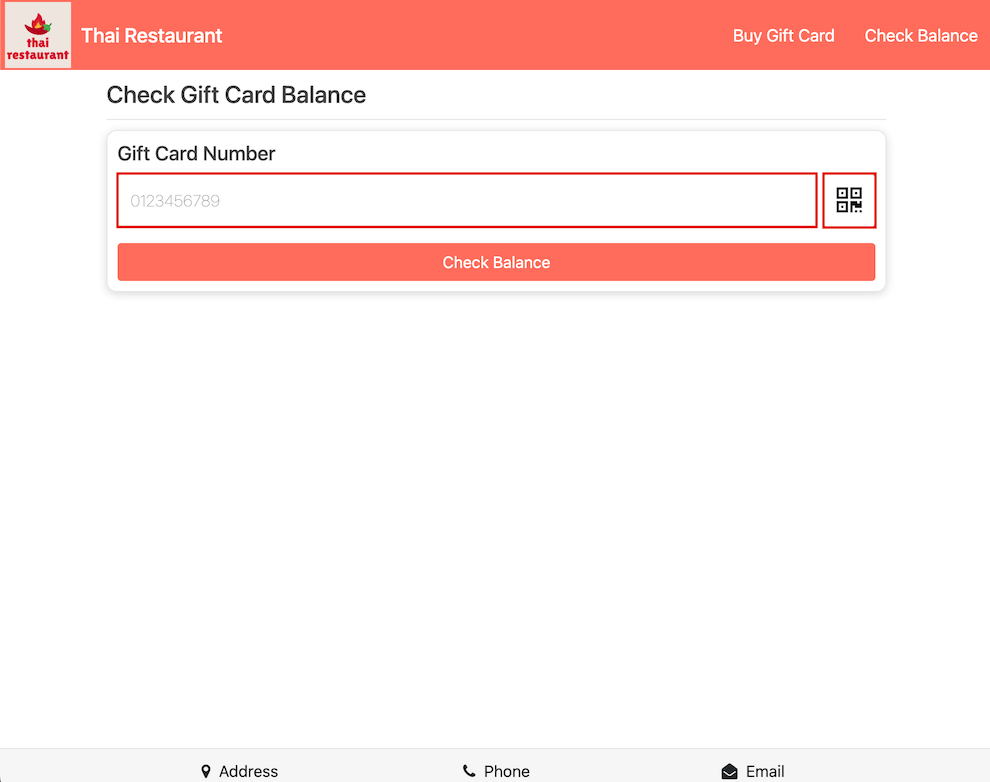
After manually enter the gift card number, click on Check Balance.
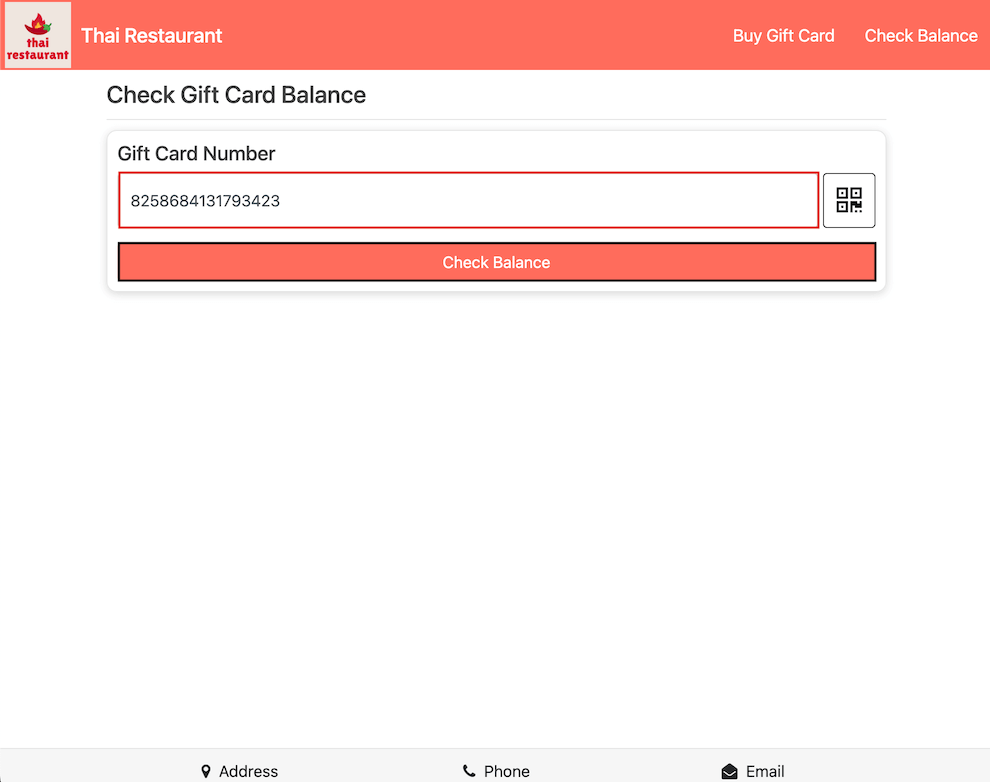
Upon recognition of the gift card number, the corresponding gift card details, including the current balance, should be displayed. Then, click on the Add to Apple Wallet or Add to Google Wallet buttons.