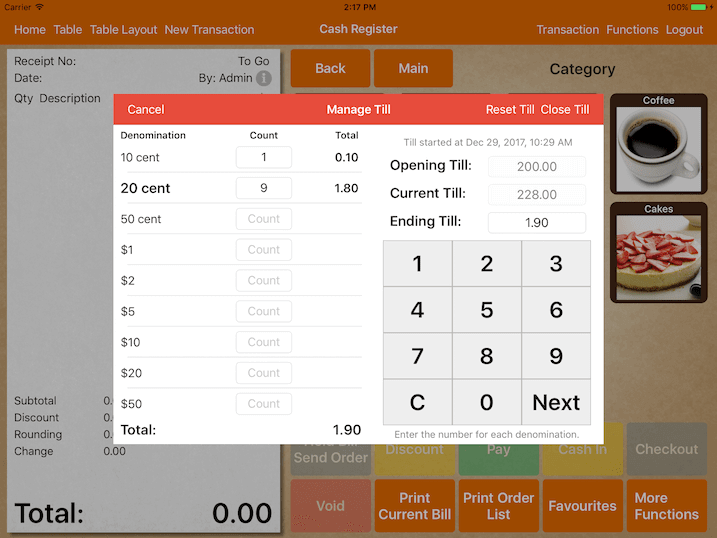Guide | MobiPOS > Settings > Settings > Denomination
Denomination
The denomination is a classification of units in a system of numbers or money, and it is normally referred as cash denomination.
Cash denomination for notes and coins is widely used at the store from within the POS.
These denominations aid and accelerate the process of counting cash upon opening and closing of the store.
To get to this page, click Settings -> Denomination
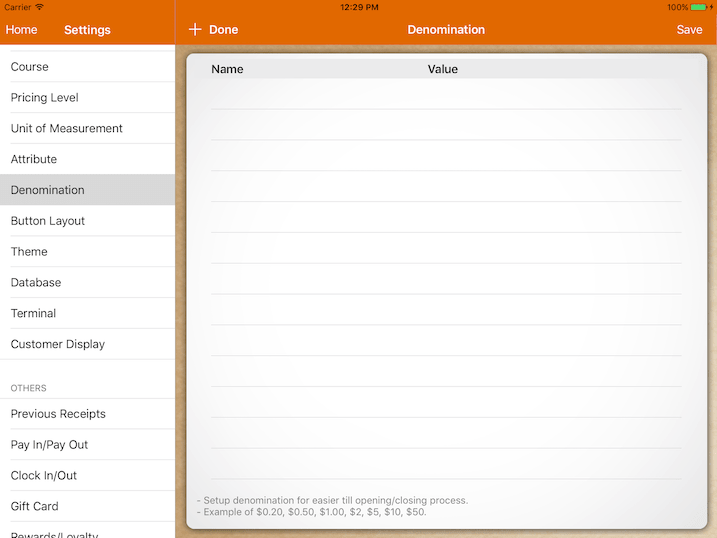
To add a type of cash denomination, click the "+" sign at the top left corner.
There will be 2 columns: Name & Value.
Insert the preferred names and actual values in each of the columns.
After inserting the desired cash denomination, click the "Save" button at the top right corner.
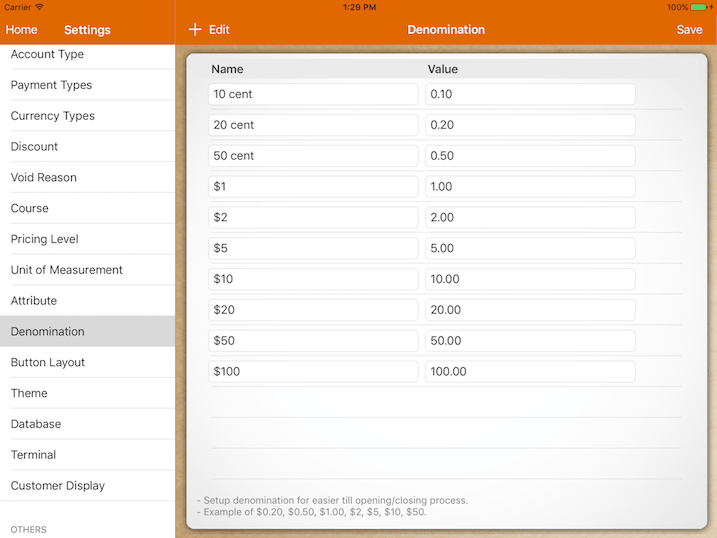
To do the closing procedure of the store, go to Home -> Cash Register -> Functions (at the top right corner) -> Manage Till
To enter the number unit of the denomination, simply tab on either denomination (10 cents, 20 cents), then tap on the keypad to insert the counted units of money denomination.
After inserting the count unit, MobiPOS will automatically calculate and show the total amount of that particular denomination at the right column beside.
Tap Next to insert the next denomination.
Tap C to cancel or delete the count.