- Making a Sale
- Reopen Bill
- Ordering with Modifier
- Account Clock In/Out
- Delivery/Collection
- Sales Refund
- Transaction/Table
- Functions
- Split Order
- Order Details
- Receipt Information
- Order By Seat
- Discount/Tips
- Ordering Menu
- Split/Merge Bill
- Split and Pay
- Stock Take
- Partial Payment
- Payment Override
- Entertainment Payment Type
- Redeem Rewards
- Reward Discount/Payment
- Multiple Select on Orders
- Item Recipe with Unit of Measurement
- Creating Raw Materials for Item Recipe
- Stock File
- Add Category
- Add Item
- Add Modifier Group
- Add Modifier
- Add Combo Meal Group
- Combo Arrangement
- Attribute
- Menu Language
- Time Based Menu
- CSV Import
- CMS via Web
- Printer Settings
- Settings
- General
- Tax
- Account
- Account Type
- Payment Types
- Currency Types
- Discount
- Void Reason
- Course
- Pricing Level
- Top Up Tier
- Customer Group
- Unit of Measurement
- Tag
- Table Management
- Denomination
- Timer
- Replace Word
- Button Layout
- Theme
- Database
- Terminal
- Customer Display
- Queue Order Display
- Others
- Previous Receipt
- Pay In/Pay Out
- Closed Tills
- Edit Clock In/Out
- Gift Card
- Voucher
- Voucher Template
- Rewards/Loyalty
- Promotion
- Cloud Sync
- GloriaFood Delivery
- Backup/Archive
- App Activation
- User Guide
- Ordering Process Flow
- Online Ordering General Info
- Online Ordering General Settings
- Online Ordering Menu Setup
- Online Ordering Collection
- Online Ordering Delivery
- Online Ordering Pre-Order
- Online Ordering Tips Configuration
- Online Ordering Payment Options
- Online Ordering Online Payments
- Troubleshooting
- Sell on Facebook
- Sell on Wix
- Shipday Integration
Guide | MobiPOS > Settings > Settings > Database
Database
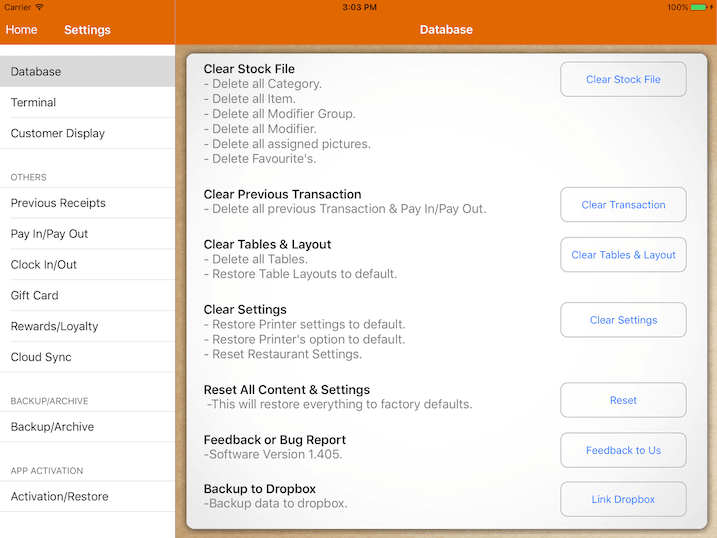
Clear Stock File
Clear stock file delete everything that is listed, this will affect your report if you have transactions.
Use this only if you are setting up a new restaurant.
Clear Previous Transaction
This will delete all your previous reports and reset the transactions back to #000001.
You could do this on the opening day of your restaurant.
Feedback or Bug Report
If you face any issue with the application, you could send us your log.
Your log contains all information about your application's current state.
Backup to Dropbox
If you sign in with your Dropbox account, it will backup your database and pictures to Dropbox automatically.