Guide | MobiPOS > Settings > Settings > Terminal
Terminal
MobiPOS allows multiple devices/terminals to work together as long as they are under the same Wi-Fi network.
Generally, there is a main iPad acting as a server, and all other secondary devices retrieve and send information
to the main iPad.
We will focus on the setup of the main iPad in this guide.
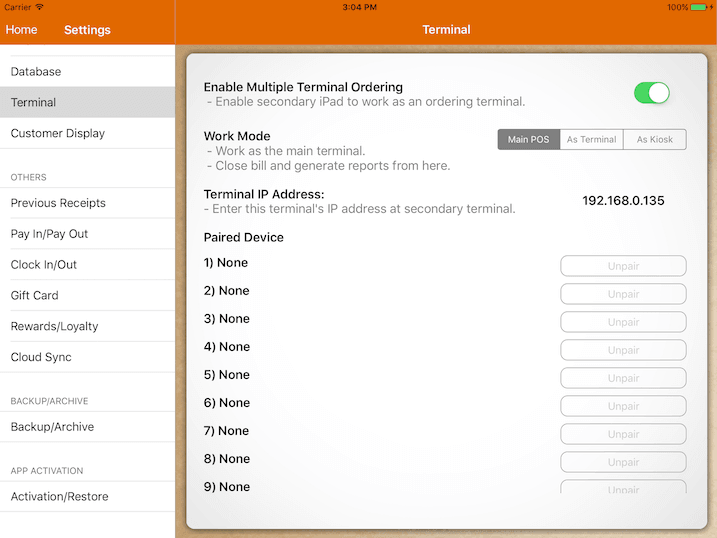
Enable Multiple Terminal Ordering
In order to enable multiple terminal ordering, you are required
to purchase either an iPad Terminal or iPod Terminal license.
Upon purchase, switch on Enable Multiple Terminal Ordering.
Work Mode
As this is the primary device where you store all your stock files and settings, set it as Main POS.
That's all you have to do on the main iPad.
To know more about pairing secondary terminal, please refer to:
iPad Terminal Setup
iPhone/iPod Terminal Setup
Terminal Setup